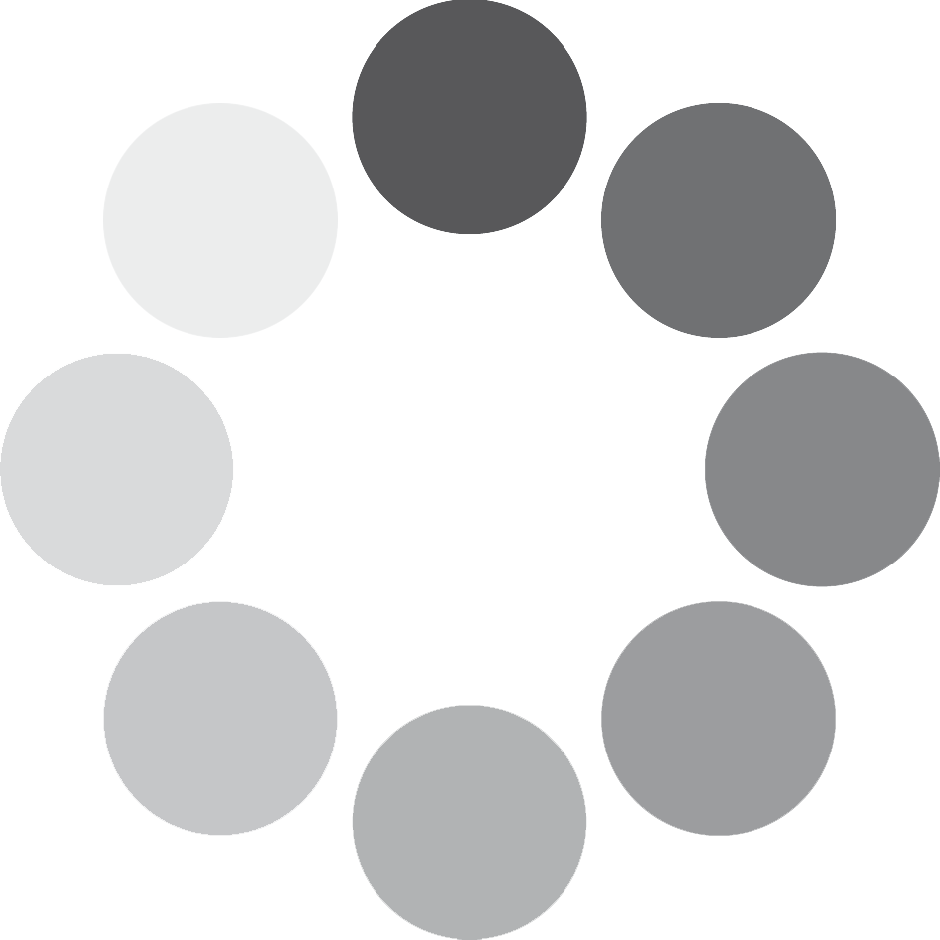- Saddar Karachi
- Track Your Order
- Call Us For Enquiry
- Welcome to Shah Electronics. We provides Best Electronics item
September 21, 2025
No products were found matching your selection.
 Amount to Pay₨ 0
Amount to Pay₨ 0
You must scan this Easypaisa QR code using the Easypaisa app. Click continue to attach the screenshot (it is the only proof of payment) and you will be able to complete the purchase.