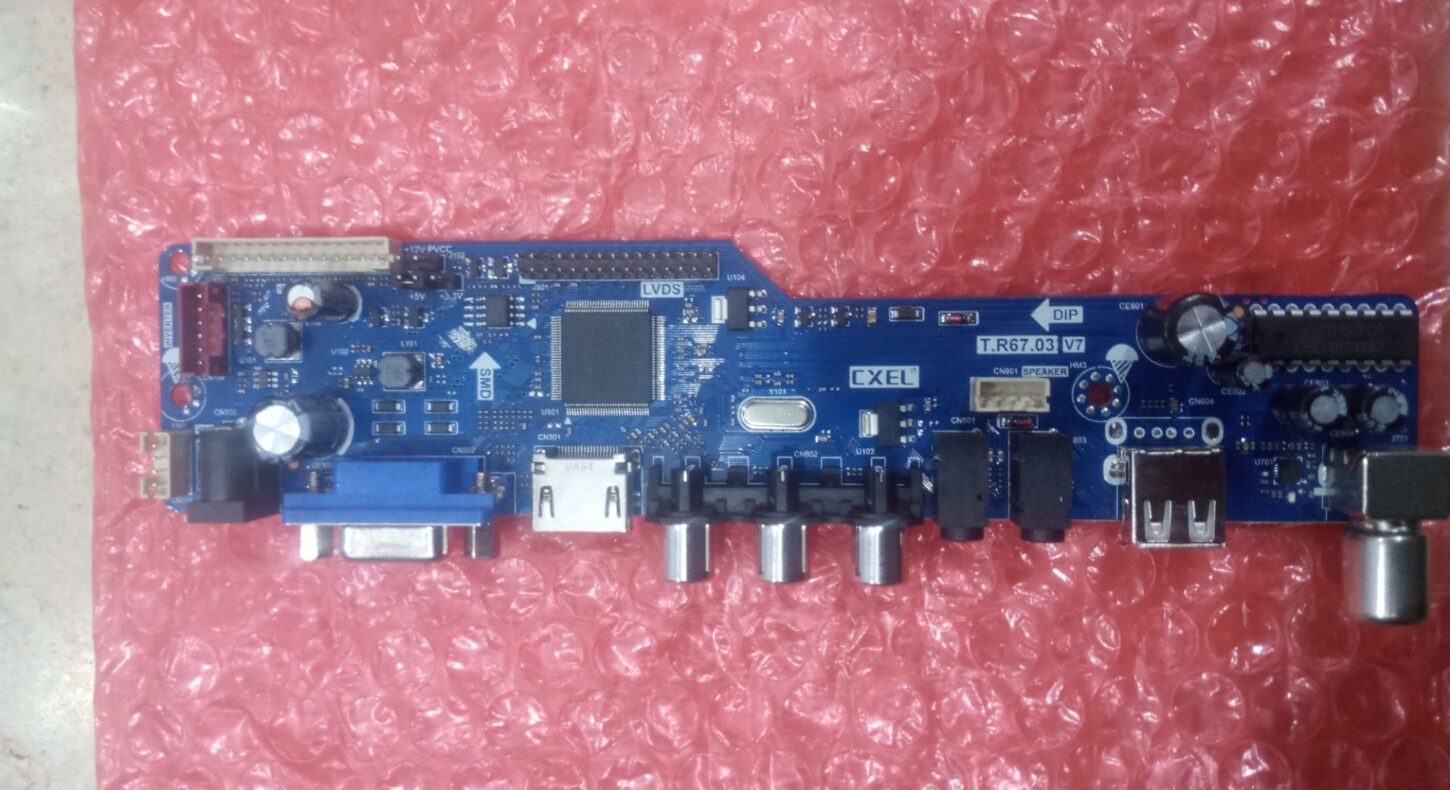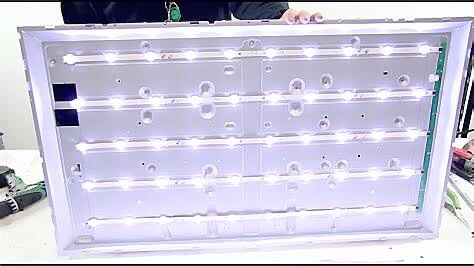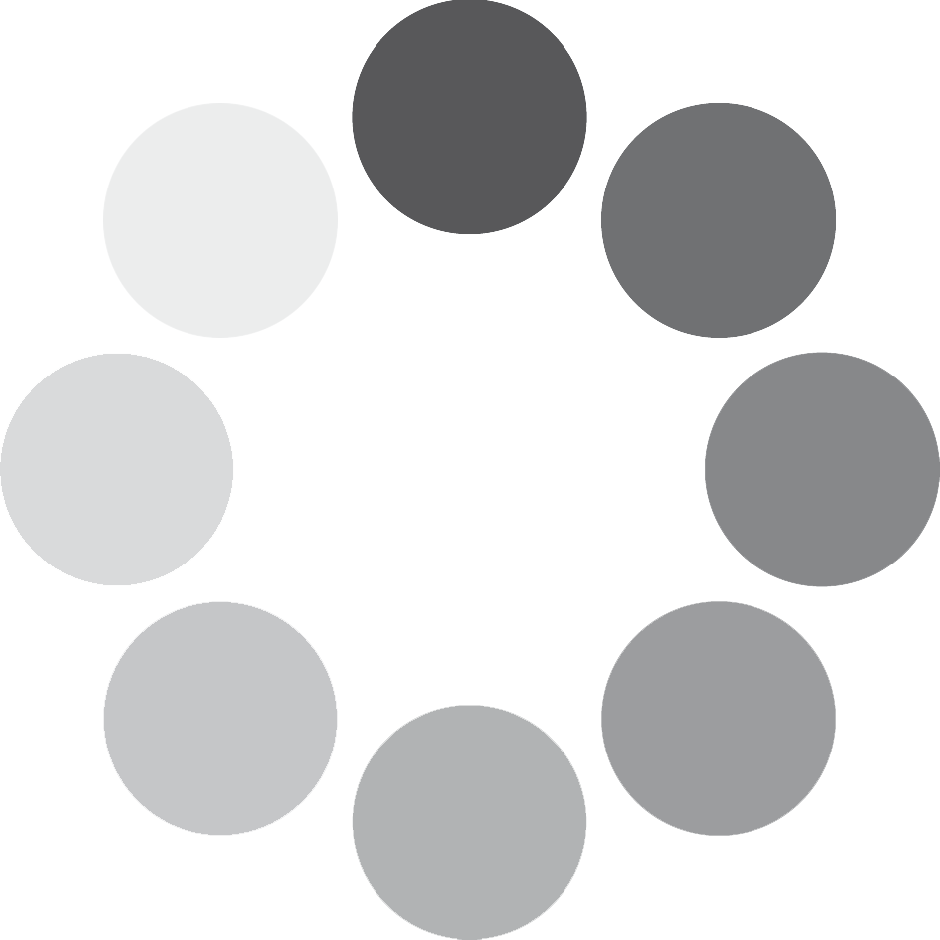-
Shah Electronics
/ 2 years
- 0
- 4 min read
Introduction The best way to watch free live TV on Android TV is by using a streaming device. The Chromecast, Roku, and Amazon Fire Stick all have apps that allow you to easily stream free over-the-air TV with just a few taps. However, these devices aren’t the only option for streaming free broadcast channels. There are also several third-party apps that allow you to watch live TV on your Android TV without an extra device or subscription fee! What is Android TV? Android TV is a smart TV platform developed by Google and designed to be used with remote control. This means you can use it to watch live TV (or record programs), browse cable apps, and watch movies on demand. Android TV runs on the Android operating system, which means that it’s compatible with any device that has Android 5.0 or higher installed: smartphones, tablets, laptops, and more. If you want to learn more about this topic, you can read this article about the difference between Google TV and Android TV. How to Use a Streaming Device If you’re thinking of watching free live TV on your Android TV, then the first thing you need is to make sure that you have a streaming device. You can watch free live TV with an Amazon Fire Stick and an HD antenna, or even straight from your PC. The next step is to make sure that you have the right app for the device that’s going to be used for viewing. The app should be installed on your streaming device before it can be used for watching free live TV channels. Once these steps have been completed, all that is left is turning on their respective devices and tuning them into their desired channel or show! Stremio Stremio is a free app for Android TV, Amazon Fire TV, Apple TV, Chromecast, and Roku. It offers a wide range of live TV channels from around the world and also has a large library of on-demand content. Kodi Kodi is an open-source media player that can be downloaded from the Google Play store. It’s available on Android TV, Amazon Fire TV, and Apple TV, as well as other devices. The software allows users to stream free live TV streams from around the world using a custom add-on called SportsDevil for Kodi. Plex Plex is a media streaming app that allows you to watch TV shows and movies on your Android TV or iOS device. It’s free to download, so it won’t cost you anything beyond the cost of the device itself. You can connect your Plex account with an antenna to get live television broadcasts in 720p HD resolution. Pluto.tv Pluto.tv is one of the best free live TV apps for Android TV. Pluto has a variety of channels to choose from, including NBC, Fox News, ESPN, and Comedy Central. Tubi TV Tubi TV is a free streaming service with over 50,000 titles. The app has a vast library of movies and TV shows that you can watch for free. It’s available on Android TV, Fire TV, Roku, and other streaming devices and platforms. Emby Emby is a free media server that can stream your media to all of your devices. It is easy to install and use, and it can be used on Android TV. It can also be used with other devices like Roku or Amazon Fire TV. Amazon Prime Video Netflix is a great way to watch live TV on your Android TV, but if you’re looking for more channels and a wider range of content, then Amazon Prime Video is the perfect solution. There are two main ways for watching Amazon Prime Video: using your Android device directly through its app (which requires an active internet connection) or through an external device like Firestick which doesn’t require any kind of internet connection at all (although this means having some sort of box connected somewhere near where people are sitting down). There are many ways to enjoy free live TV on your Android TV. We hope that this article has given you some ideas on how to watch free live TV on your Android TV. There are so many options available, and we’re sure that you’ll find at least one app or service that works well for your needs.